You can make a payment to your CCNCU loans or credit cards from any external account. Pay via text message or online.
.png)
.png)
What you should know:
- You will receive a text message informing you of the amount due on your loan. You will be able to review your payment options or you will be able to opt out of our text message service by texting “STOP”.
- The link will take you to a portal where you will be asked to verify your account with your account number and date of birth.
- When you verify your account for the first time you will have to setup the following:
- 4 digit pin: once you have entered your account number and date of birth, it will prompt you to create a 4 digit pin. Store this information in a secure place as you will need this pin number to verify future payments.
- Preferred method of payment: to make a payment you will have to add your preferred form of payment in the portal. You can do this by selecting ADD NEW CARD or ADD NEW BANK ACCOUNT which will prompt a secure website for you to input your information. If done correctly, there will be a message stating ‘Payment Method Success’ and you will be redirected to the payment portal.
• Once your account has been successfully verified, you will be directed to the payment portal where you’ll be able to see all of your loans and will also be able to select your preferred payment method.
Frequently Asked Questions
What kind of fees will I be charged?
Making a loan payment from another financial institution won't cost you anything. If your loan payment is returned by your other financial institution, we do charge a $25 returned payment fee.
If I opt out of receiving text messages will I still be able to pay my loans online?
Yes, you will have to access the payment portal through our website. However, you will not receive any text notifications regarding payment reminders and will not be able to make a payment via text message.
How can I pay my account via text message?
Once you receive a text reminder, you respond “Pay” to the same text. You will be asked to enter your pin to verify your account, once you have completed this process your payment will be complete and you should receive a confirmation text. NOTE: you will have to setup a 4 digit pin and preferred method of payment prior to using text payments.
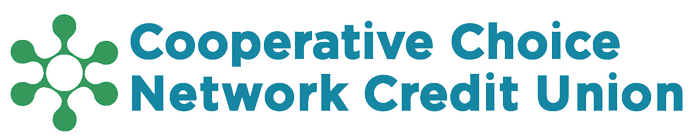
.png)
.png)